How to Improve Programmatic Ad Viewability Without Affecting User Experience
The constant struggle to balance ad viewability and maintaining a positive user experience remains an ongoing challenge. As advertisers strive…

The constant struggle to balance ad viewability and maintaining a positive user experience remains an ongoing challenge. As advertisers strive to capture the attention of their target audiences, they often find themselves at odds with the risk of intrusive, disruptive, and irrelevant ads that can lead to user frustration and ad-blocker adoption.
This comprehensive article delves into the intricacies of improving programmatic ads’ viewability while safeguarding a seamless and enjoyable user experience. We’ll cover the following topics:
Let’s dig in.

Ad viewability measures whether a user sees an ad on websites, mobile apps, or other digital platforms. However, simply loading an ad on a webpage or app does not guarantee that users have viewed it. Ad viewability is concerned with determining the likelihood that an ad is visible to users on the screen.
Measuring ad viewability involves tracking specific criteria based on industry standards set by organizations like the Media Rating Council (MRC) and Interactive Advertising Bureau (IAB). The most common standard is:
The ideal ad viewability score can vary depending on the context and industry. Still, a widely accepted benchmark for viewability is to achieve a viewability rate of at least 70% or higher. In the digital advertising industry, a viewability rate of 70% means that 70% of the served ad impressions meet the viewability criteria, which typically involves having at least 50% of the ad’s pixels in view for a specified duration (e.g., one second for display ads, two seconds for video ads).
Why is 70% considered a benchmark? While 100% viewability might seem like the ultimate goal, it’s practically challenging to achieve due to various factors, including ad placements, user behavior, and technical limitations. Some users may scroll quickly, causing ads to be served but not seen, or ad blockers may prevent ad impressions from being viewable. As a result, a 100% viewability rate is often considered unrealistic.
On the other hand, a viewability rate significantly lower than 70% could indicate issues with ad placements, ad formats, or user experience that need to be addressed. Achieving a viewability rate of 70% or higher means that most of your ad impressions are visible to users. This leads to better ad performance, engagement, and potential return on investment for advertisers.
To measure ad viewability, you can calculate the ad viewability rate by finding the total number of viewable ad impressions served and dividing it by the total number of ad impressions served. In other words, the ad viewability rate is the percentage of viewable ads out of the total number of ads served.
The formula for calculating the ad viewability rate is as follows:
Ad Viewability Rate = (Total Viewable Ad Impressions / Total Ad Impressions) * 100
But how do advertisers and publishers know the ad viewability? Several methods and technologies are used to measure ad viewability, including:
A slow-loading website can considerably impact viewable inventory and create a negative user experience, resulting in high bounce rates. As a result, the ads won’t be seen.
To tackle this problem, prioritize improving your page speed and implement the following technical adjustments for speed optimization: utilize responsive layouts, minimize redirects, optimize images, and utilize asynchronous ad tags.
Okay, a good page speed is half of the success. Even if your website loads quickly, slow-loading ads can negatively impact ad viewability.
Consider implementing lazy loading for below-the-fold ads to enhance your ad load speed. The concept is straightforward: trigger an ad request when the user most likely sees it. However, avoid using lazy loading for banners visible above the fold, as you want them to load quickly. Minimizing passback is another effective strategy, reducing the number of ad calls between servers, decreasing page latency, and improving ad viewability, especially for video inventory.
The page design determines the three common ad positions: a leader at the top, an ad in the sidebar, and another leader at the bottom. The precise placement of these ads can significantly impact their viewability. For instance, if the top leader ad is positioned below the site’s navigation bar rather than at the top, users may scroll past it before it fully loads, resulting in poor viewability. To enhance viewability, publishers can improve this ad unit’s placement by moving it below the navigation bar, allowing the content below to remain visible while the ad loads. Likewise, relocating the bottom ad unit above the comments, author biography, and page navigation bar can significantly boost ad interaction and enhance its viewability.
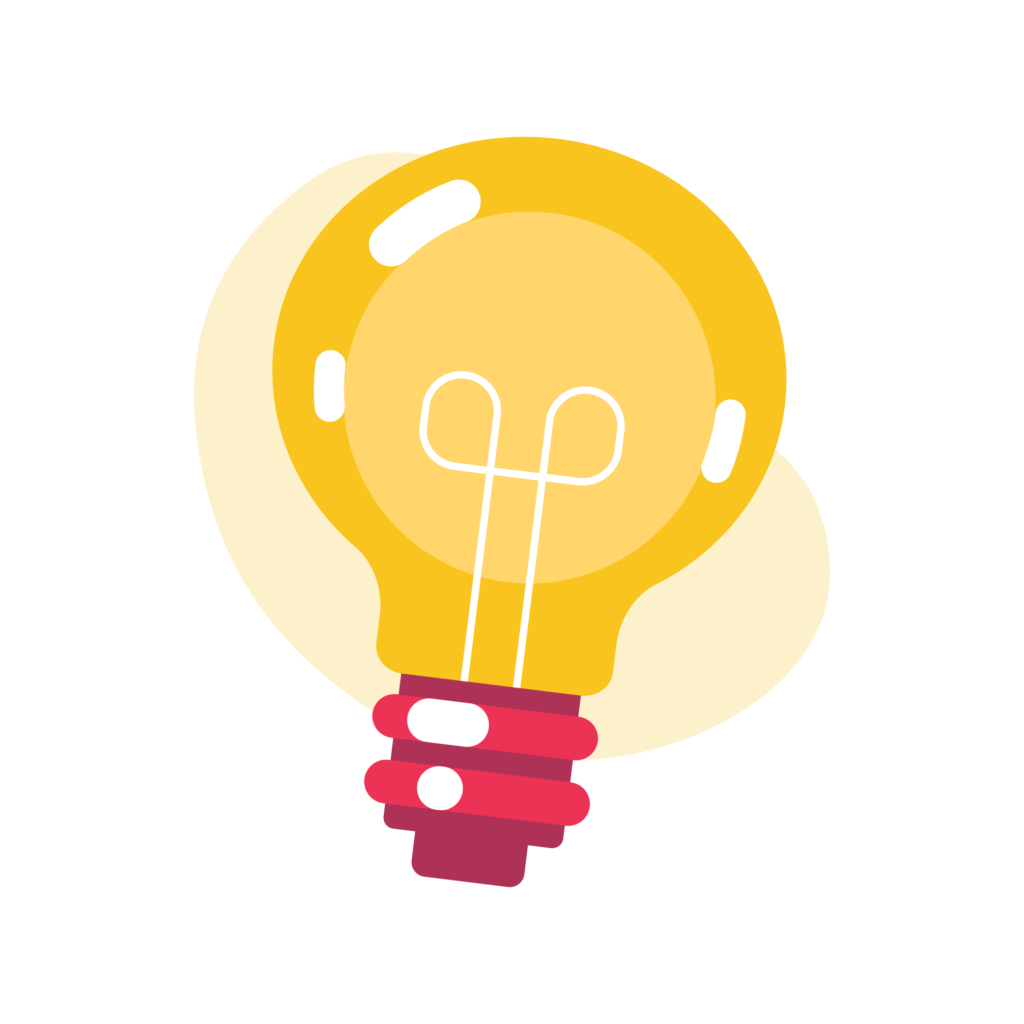
An increasingly common practice is to place the first ad unit under the ‘lead’ of the text.
Based on Google’s research findings, content above-the-fold (ATF) typically achieves a 73% viewability score, while below-the-fold (BTF) content only reaches 45% viewability. With this data in mind, your goal should be to maintain your site’s viewability score at or slightly above the industry average. Nonetheless, it should be noted that placements below-the-fold can still be viewable. If the content below the fold captures a user’s attention, that page area could achieve the highest viewability.
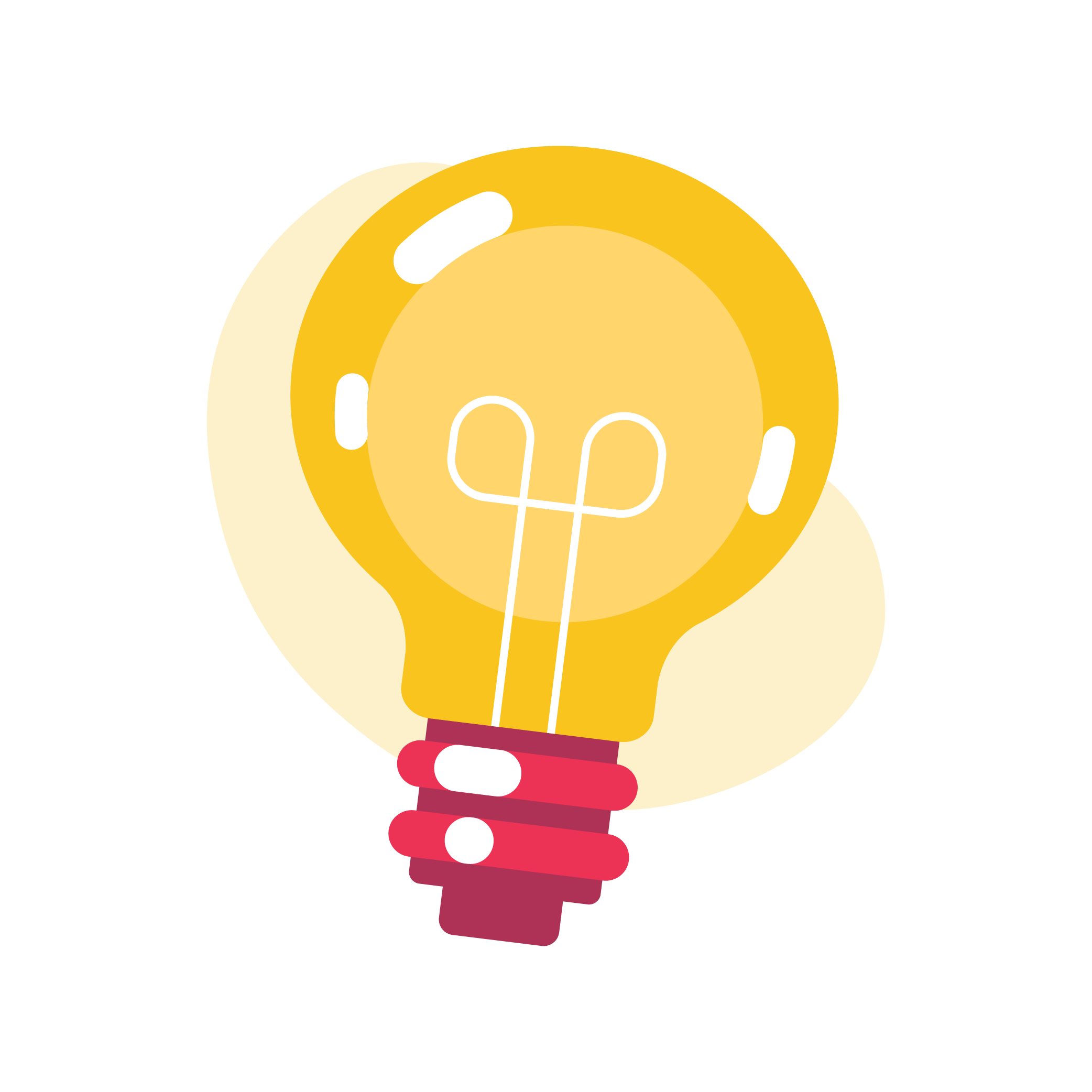
The most viewable ad placement is right above the fold, not at the top of the page.
Regarding mobile pages, the top mobile leaderboard tends to underperform. Since mobile page loading is typically slower than on desktop, the issue of users scrolling down before the top ad unit loads becomes even more pronounced.
You can also make the ad banners sticky so they will follow users as they scroll down the page. When used correctly, they can significantly improve the performance and appearance of ads.
There are also some solutions that “hold” an ad on the top of the viewport when the user scrolls down. Another feature is Scroll Slower, which gently slows the pace of page scroll when the ad slot is in the viewport. First, the algorithm looks for the moment the ad slot is rendered in the user’s viewport. When that event is detected, the user’s scrolling speed is slightly & gradually decreased. Both of these features are available in Viewability Tools.
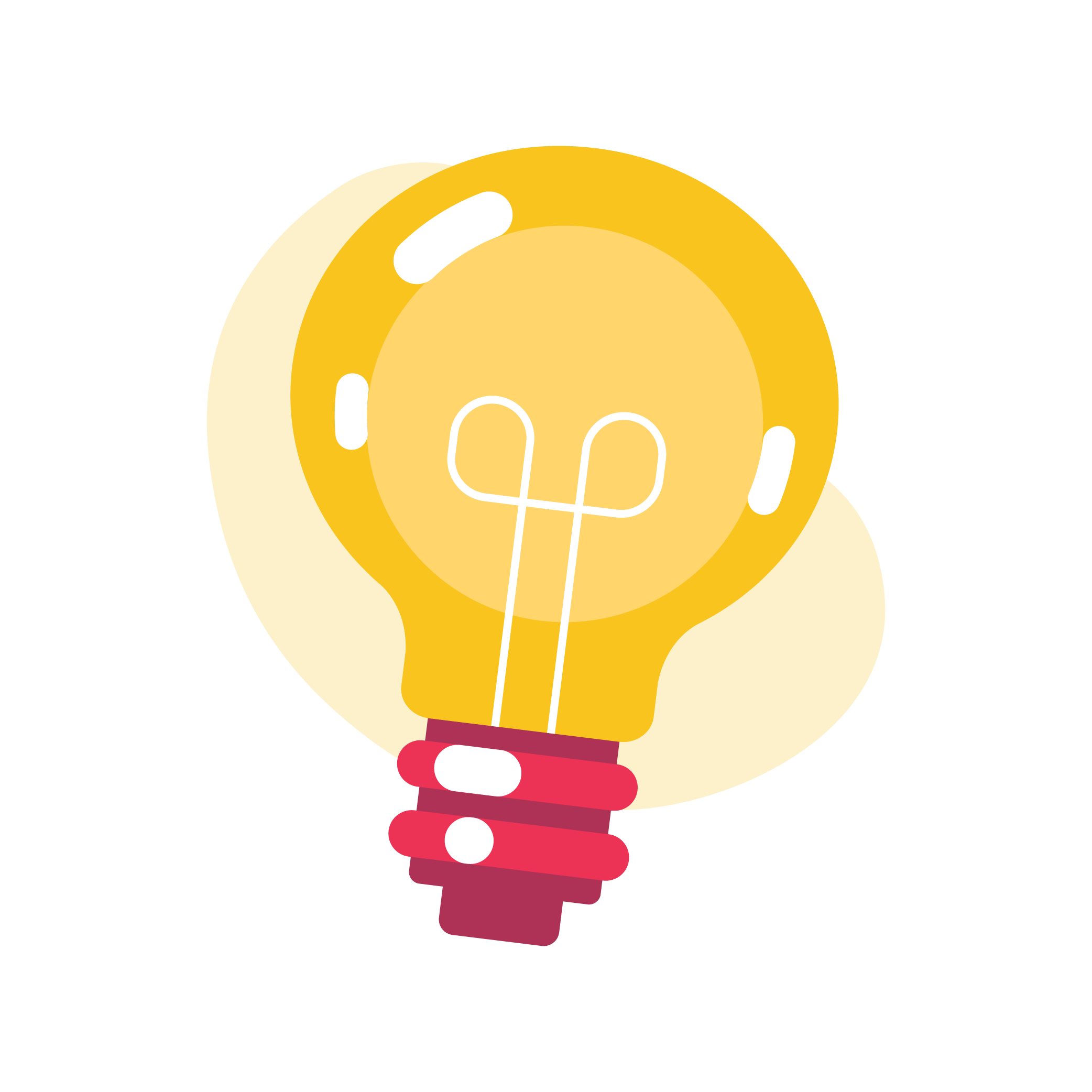
Regarding pages with sidebars on both sides and content in the middle, the ones on the right gave the best results and were clicked on more often. This is because users are used to such a scheme.
Before making final decisions on ad placement, examining where the fold of your site’s page is typically located is recommended. Remember that the fold may vary depending on the user’s device and screen width. Understanding the ATF concept is crucial as it can encourage users to scroll down and interact with more content. Heatmap tools or Google Analytics screen resolution reports can be used to identify the ATF and optimize ad placements accordingly. By prioritizing user experience and strategic ad placements, publishers can enhance their website’s performance and increase user engagement.
When you choose where to place an ad, it’s time to make it the right size. According to the latest data, the best-performing formats are:
Leaderboard
Vertical Ad Sizes
Large Banners
Mobile Ad Sizes
Sticky Banners
Any ad size can be used as a sticky banner. Then, they stick to the viewport and stay in view for the entire visit. Publishers can further enhance viewability by incorporating sticky banners into their setups, which remain fixed to the viewport throughout the visitor’s session.
It’s important to note that the effectiveness of an ad size may vary depending on the specific website or platform where the ads are being displayed. However, these ad sizes have performed well and are commonly used in digital advertising campaigns. Nevertheless, you can always experiment with different ad sizes to find the ones that work best for their target audience and objectives.
Understanding which pages users spend the most time on and engage with the content is essential for determining the appropriate number of ads to serve. Overloading a page with too many ads can harm the user experience, causing page latency due to numerous ad requests to the server. Sometimes, less is more. Advertisers assess the inventory as a whole, so eliminating low-performing placements can increase the total ad viewability for your inventory.
To enhance ad viewability, consider implementing ad refresh strategies that dynamically reload ads based on user behavior and scrolling patterns. By strategically refreshing ads, you can increase the number of viewable impressions without bombarding users with repetitive content. This approach ensures that ads remain relevant and engaging throughout the user’s browsing experience, leading to better ad performance and user satisfaction.
While improving ad viewability is crucial, striking the right balance with user experience is essential. Intrusive ad placements or excessive ad frequency can negatively impact user satisfaction and engagement, leading to higher bounce rates and lower return visits.
By using Viewability Tools and implementing the best practices mentioned above, publishers can optimize ad viewability without compromising user experience. Regularly monitoring and analyzing viewability data will help publishers make informed decisions to refine their ad strategies continually.
In conclusion, ad viewability optimization is critical to programmatic ad performance. Employing viewability tools and following best practices can enhance ad viewability, maximize ad revenue, and create a more positive user experience, ultimately benefiting publishers and advertisers in the competitive digital advertising landscape.

Karol Jurga
Chief Revenue Officer
See it in action.